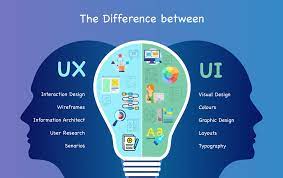The Importance of User Interface (UI) Design
User Interface (UI) design plays a crucial role in the success of any digital product or service. It encompasses the visual elements, interactive features, and overall layout that users interact with on a screen. A well-designed UI not only enhances the user experience but also contributes to the usability and functionality of a product.
One key aspect of UI design is creating a visually appealing interface that captures users’ attention and engages them effectively. This involves choosing the right colours, typography, images, and other visual elements to create a cohesive and aesthetically pleasing design.
Furthermore, an intuitive UI design ensures that users can easily navigate through the product or service without confusion. Clear navigation menus, consistent layout patterns, and logical information architecture all contribute to a seamless user experience.
Effective UI design also focuses on providing feedback to users when they interact with different elements on the screen. Visual cues such as animations, hover effects, and error messages help users understand their actions and provide guidance throughout their journey.
In today’s digital landscape where competition is fierce, having a well-crafted UI design can set a product apart from others in the market. A user-friendly interface not only attracts new users but also retains existing ones by offering a delightful experience that keeps them coming back for more.
In conclusion, user interface design is an essential component of creating successful digital products and services. By prioritising usability, aesthetics, and functionality in UI design, businesses can deliver exceptional experiences that meet users’ needs and exceed their expectations.
Eight Essential Tips for Crafting an Effective User Interface
- Keep the user interface simple and intuitive
- Use consistent design elements throughout the interface
- Prioritize important information and features for easy access
- Ensure responsive design for different screen sizes and devices
- Include clear navigation paths to guide users through the interface
- Provide informative feedback for user actions or errors
- Consider accessibility guidelines for users with disabilities
- Regularly test and gather feedback to improve the user experience
Keep the user interface simple and intuitive
When designing a user interface, it is essential to keep it simple and intuitive. By simplifying the interface, users can easily navigate through the product or service without feeling overwhelmed or confused. Intuitive design elements such as clear navigation menus, consistent layout patterns, and straightforward interactions help users understand how to interact with the interface effortlessly. A simple and intuitive user interface enhances the overall user experience, making it more enjoyable and effective for users to achieve their goals within the digital product or service.
Use consistent design elements throughout the interface
Using consistent design elements throughout the interface is a fundamental principle in UI design that enhances user experience and usability. By maintaining uniformity in elements such as colours, typography, icons, and layout patterns, users can easily navigate the interface without confusion. Consistency creates a sense of familiarity and predictability, allowing users to understand how different components function and interact with each other. This not only improves the overall aesthetics of the interface but also contributes to a seamless and intuitive user journey.
Prioritize important information and features for easy access
When designing a user interface (UI), it is crucial to prioritise important information and features for easy access. By organising and presenting key elements prominently, users can quickly find the information they need without unnecessary navigation or searching. This approach enhances usability and efficiency, ensuring that users can easily interact with the interface and accomplish their tasks effectively. Prioritising important information also helps in guiding users towards desired actions, ultimately improving the overall user experience.
Ensure responsive design for different screen sizes and devices
Ensuring responsive design for various screen sizes and devices is a fundamental tip in user interface (UI) design. By adopting a responsive approach, designers can create interfaces that adapt seamlessly to different devices, such as smartphones, tablets, and desktops. This not only enhances the user experience by providing consistent functionality and readability across platforms but also caters to the diverse preferences of users who access digital products on different devices. Responsive design is essential in today’s mobile-first world, where users expect a seamless and intuitive experience regardless of the device they are using.
Include clear navigation paths to guide users through the interface
Including clear navigation paths in a user interface is essential for guiding users seamlessly through the digital experience. By providing intuitive and easily accessible navigation menus, buttons, and links, users can efficiently move from one section to another, find relevant information, and complete tasks with ease. Clear navigation paths not only enhance usability but also reduce confusion and frustration, ultimately improving the overall user experience. Ensuring that users can navigate through the interface effortlessly contributes to higher engagement levels and increased satisfaction with the product or service.
Provide informative feedback for user actions or errors
Providing informative feedback for user actions or errors is a crucial aspect of user interface (UI) design. When users interact with a digital product, they need to receive clear and helpful responses to their actions to understand the system’s feedback. Informative feedback can guide users on how to proceed, correct errors, or confirm successful actions, enhancing their overall experience and reducing frustration. By incorporating thoughtful feedback mechanisms into UI design, designers can create a more intuitive and user-friendly interface that empowers users to navigate the system confidently and effectively.
Consider accessibility guidelines for users with disabilities
When designing a user interface (UI), it is crucial to consider accessibility guidelines to ensure that users with disabilities can fully engage with the product or service. By incorporating features such as screen reader compatibility, keyboard navigation options, and colour contrast adjustments, UI designers can create an inclusive experience that accommodates a diverse range of users. Prioritising accessibility not only enhances usability for individuals with disabilities but also demonstrates a commitment to creating a more equitable and user-friendly digital environment for all.
Regularly test and gather feedback to improve the user experience
Regularly testing and gathering feedback are essential practices in enhancing the user experience through user interface (UI) design. By conducting usability tests, collecting user feedback, and analysing user behaviour, designers can gain valuable insights into how users interact with a product or service. This iterative process allows for continuous improvement, enabling designers to identify pain points, address usability issues, and implement enhancements that align with users’ preferences and expectations. Ultimately, incorporating regular testing and feedback mechanisms into the UI design process can lead to a more intuitive, engaging, and user-centric experience that resonates with the target audience.